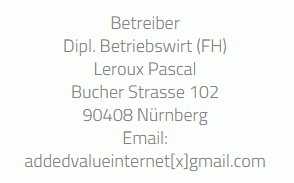| Description |
-----------------------------------------------------------------------------
Try this first
-----------------------------------------------------------------------------
When i wait about 10 minutes and restart the console often the problem gone away.
But what is causing this problem???
Procedure to check if a tray in the tower is defective:
1. First select a channel strip on the controller where the problem occurs.
2. Press the "" button at the top of this channel.
3. Then press the "CLR" button at the bottom of the DSC and confirm with "Yes". This will delete the channel strip. Is the problem solved now?
4. If not, repeat this step with the next channel. Repeat until the problem is solved. Problem solved?
5. If yes, you have just detected the channel strip that caused the problem. Go to the appropriate tower and replace the pizza tray in question. Problem solved?
No? Ok, switch off he controller. After 10 seconds restart it. We will try something else.
1. We want know to detect from which tower the problem is coming from.
2. Is it tower 1 oder tower 2 or tower 3?
3. Certain trays inside cause problems !!!!
4. We have to detect which pizza trays cause the problems, For this, switch on
all towers. Now remove the first pizza tray, while the tower keeps in "on". Have a look if the problem is now solved.
5. If not continue: Now remove the second tray. Have a look if the problem is now solved.
6. If not continue till the problem is solved. It's like the lottery, you have to search for the defective tray which cause this problems on a lot of other channels.
That was not a solution? Try the next alternative.
-----------------------------------------------------------------------------
This was the solution
STEP 1
-----------------------------------------------------------------------------
You see on the photo the mixing-controller is a so called 3-frame.
The problem concerned only the third frame.
In the third frame there are (in my case) totally 12 IO-Inputs.
The first IO-Input: 4 Channel come from Audio Tower 1.
The second IO-Input: 4 Channel come from Audio Tower 2.
The third IO-Input: 4 Channel come from Audio Tower 2.
That means that in the third frame there are IO-Inputs from both tower.
It's really improbably that tower 1 and tower 2 causes this problem
at the same time. It must be someting else!
Christian says it could be the digital-circuit in tower 2 with controls the IO-Inputs.
He believe it is not the audio-circuit. Ok, now have a look:
We first have a look of the voltage of the digital circuit:
-> Go to our download section
-> Schematics
-> 01 - CS2
-> 09 Audio Power Supply
-> Power Distribution
-> Power Distribution Board Component Placement.pdf
Here you can see "H6 Digital Power"
We need now:
-> Power Distribution B0.pdf
-> Downloads
-> Schematics
-> 01 - CS2
-> 06 Master Section
-> left side (digital control, power)
-> Optoisolator
We need:
-> Optoisolator D Component Placement.pdf
-> Rev D1v
We need:
-> Optoisolator D1-3.pdf
-----------------------------------------------------------------------------
STEP 2
-----------------------------------------------------------------------------
-> Christian says we have first to check if we have 9 Volt on the digital circuit
-> Go to the "master modul". I have two towers and the "master rmodul" is below in the second tower.
Have a look at -> Optoisolator D1-3.pdf, there you wil find the U113.
The U113 has three pins: 1,2,3. Now measure the following things:
Verify if pin 1 has 9 Volt.
For this put the "+" on the pin 1 and the "-" on the digital ground, it's a black cable.
Verifiy if pin 3 has 5 Volt.
For this put the "+" on the pin 3 and the "-" on the digital ground, it's a black cable.
Check also the capacity of the tantal condenser C126 and C127. They are next to them.
You will find them on the pdf "Optoisolator D1-3.pdf".
-----------------------------------------------------------------------------
STEP 3
-----------------------------------------------------------------------------
-> If pin 1 from U113 has 7,5 Volt for example instead of 9 volt than we have a problem
with the power supply.
-> Open now the power supply. Have a look at the "Audio power supply A0.pdf".
-> On the left side there are 220 Volt. You can see on the right side that
the there are +20..5 Volt/-20.5 Volt/50..5 Volt/9 Volt.
-> The 20.5 Volt are for the audio
-> The 50..5 Volt is for the phantom power.
-> And the 9 Volt are for the digital- circuit. (red cables)
-> You can see below the 9 Volt and you can see there are three capacitor which are responsible for this: C6,C7,C8.
-> Then we have to remove this capacitors
-> Now we have to check their capacity
-> They should have 47000mFD. The result: We have only 30000mFD. 17000mFD are
missing!
-> That means the capacitors have to be replaced by new one
The capacitors has screw sockets. In germany you can't buy them, they have to be imported from usa, I have improvised and have buy small & cheap normal capacitors on ebay with pins and have soldered 2 screw nuts on it. It's not perfect, but it's ok.
And now the problem with the "100th LEDs light up wildly" is solved. The problem was that the console get not enough electricity, because the capacitors of the power supply unit were defective. This cause this shity problem. Thank you very much Christian!!!!!
Tip: Be careful when replacing the capacitors, on the board every capacitor has to be placed in a right direction. There are symbol on the board of the capcitors: (-) and (+) and you have to pay really attention to put the capacitors in the correct direction otherwise you will destroy the brigde rectifiers...yes this happens to me and i had then also to replace afterward one bridge rectifier.
|