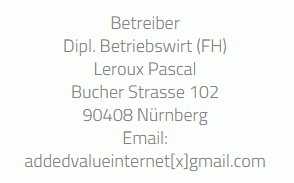| Description |
1.
Do the following:
Set the mixer to default. (Page 4)
- i.e. all channels are switched off
- i.e. all routing is removed
Now select a channel and press the keys St1 and St2 on the upper fader and St1 and St2 on the lower fader.
and on the lower fader press St1 and St2. Now do this with several channels. You can now see that in the metering
LEDs light up on the master board! 2-3 LEDs light up in the master, although nothing is actually routed.
What is the cause of these LEDs in the metering?
We go to the Upper Busamp (Upper_Busamp_10.pdf), where all audio channels are gathered.
We measure a noise on U5 on pin6.
I use meter FNIRSI, set to AC and to 50mV, 10 us.
We measure 400-500KHZ noise signal. See photo 1 (unfortunately the photo is no longer available).
Where does this noise come from?
2.
Suspicion: The compensation loop of one of the many OP amps.
- I replace C25,C26 from U5
- I replace C40,C41 from U6
- I replace C51,C52 from U7
- I replace C66,C67 from U8
Problem persists.
- I replace C9,C10 from U3
- I replace C11 from U9
- I replace C16,C17 from U4
- I replace C18 from U11
Problem persists.
Suspicion: interference signal in the power supply.
I remove the back panel of Tower1, so I can get to all the contacts in a flash.
3.
a.
I measure every single white cable.
I start at the top, i.e. section 1 (where audio trays 1-4 are located).
I use the FNIRSI meter, set it to DC and 10V.
On the white cables there are correctly -26 volts. See photo 2
But this measurement is not sufficient. We have to zoom into this line and
see if there is any noise on it, i.e. we want to see how high the AC voltage is.
I use a measuring device FNIRSI, set it to AC and to 50mV, 10 us.
You have to wait about 3 seconds. See photo 3
b.
I measure every single yellow cable.
I start at the top, i.e. section 1 (where audio trays 1-4 are located).
I use the FNIRSI meter, set it to DC and 10V.
On the white cables there are correctly -26 volts. See photo 4
But this measurement is not sufficient. We want to know how high the AC voltage component is.
I use the FNIRSI meter, set it to AC and to 50mV, 10 us.
You have to wait about 3 seconds. See photo 5
4.
We compare photo 3 and photo 5.
We recognise an interfering signal on photo 3.
Why?
I recently replaced all capacitors on the negative regulator board.
I used so-called "non-polarised" film capacitors. That was a big mistake.
You must only use tantalum capacitors that are polarised. (2.2uf / 35 V / 125 degrees)
I.e. these tantalum capacitors have a plus pole and a minus pole. This is very important,
to use only this type of capacitor.
5.
To make sure that the interference signal is not coming from the audio trays and the master module
I remove all audio trays and the master module from Tower1.
The interference signal is still there. Ok, now I have to remove the foil capacitors from the regulator board
and install the tantalum capacitors instead!
6.
Now the noise has disappeared. See photo 6. The signal now is absolute clean!
|