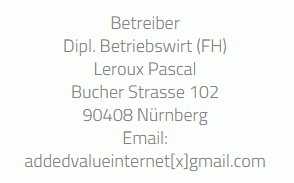| Description |
1.
The first thing i checked, was if the power from the power supply is correct.
Please see:
https://www.the-lounge-euphonix-cs-2000.de/beschreibung.cfm?id=5&lang=us&
Please see also:
https://www.the-lounge-euphonix-cs-2000.de/beschreibung.cfm?id=196&lang=us&
Ok, the rectifier was defective. I replaced the rectifier.
Now the power is correct. But the problem still exists.
Now i remarked smell burned electronics...shit.
I remarked that on the master-unit at the bottom of tower one, here comes the odor...
2.
Ok, C206 has burned. I replaced it, but problem still exists.
A have on the outputs no noise, and the VU-Meter is still on maximum.
3.
I had to remove the master-unit.
On the left side of master-unit we have the "digital" side.
On the right side of the master unit we have the "analog" side.
We have the check which version we have. Ok, it's Version Rev C2.
You will find the schematics at:
https://www.the-lounge-euphonix-cs-2000.de/my_downloads/01 - CS2/06 Master Section/right side (master audio)/Master/Master Rev C2/Master C2 -6.pdf
4.
I remove the 4 cards (lineamps)...
I remove also the 4 cards (meterboards)...
-> See photo 1
5.
Now we need a laboratory power supply unit.
We need:
1) -18V
2) 0 Volt
3) +18 Volt
6.
For this we have to put the power supply, on serial mode.
-> See photo 2
We have to restrict current because we do not want to destroy the circuits.
We will put only a small current to test what happens. For this we have to make a short circuit.
Procedure:
-> Be sure that power supply is OFF
-> Set "Strom" to 0
-> Set "Spannung" to 0
-> Make a short circuit with the 2 cables -> See cable at photo 3
-> Now switch ON the power supply unit
-> Increase a litte the "Spannung"
-> Increase a litte the "Strom" to 1.5 Ampere for example
-> Now remove the short circuit
-> Now the power supply is limited to maximal 1 Ampere, cool!
We set 1.5 amps at the laboratory power supply unit.
7.
Mr. Bremer says i have to remove all the 22 parts and we have to put tension on the board.
Now i put on
H30
On the left pin we put the -18V: (left cable, see photo 3)
On the middle pin we put the 0 Volt (middle cable, see photo 3)
On the right pin we put the +18V (right cable, see photo 3)
Now we slowly increase the voltage to 18 volts.
8.
The voltage "Spannung" collapses!! :
-> The voltage (Spannung) is now at 0 Volt
-> The current (Stromstärke) is at maximum i.e. 1.5 amps.
That means we have a short circuit on the motherboard!
We have a look on the schematics, we have to fnd the components which causes the short circuit.
- Mr. Bremer says first to remove the tantals C40,C42,C44,C46. The problem still exists.
- Then we remove the 2 Condenser. The problem still exists.
- Now I should actually remove all the perhaps 100 components which have a lot of pins!
Important: We wanted to know which components are hoter than others, to find the really bad ones.
We put tension on the board (limited to 1.5 Ampere) and increase the tension.
Now we observe which components gets hot. I do this with a laser temperature measuring device.
If you have a thermal imaging camera, it would be cool perhaps.
Mr. Dolenga says, i should simply take my finger and touch the surface of the components.
Now i solder out the component which is very hot. After solder out, i check if we short circuit still exists.
The problem still exists.
I have to remove 22 parts!! I remarked that if on U17, U18, U19 there are minimum 2 IC in, that the problem
exists.
-> I put the 353 in U11
-> Now i see the the xx smokes....oh oh!!!
-> That means that the N353 is defective!
-> I take another 353, the still have a short circuit.
-> That means that the both 353 are defective!!!!
|