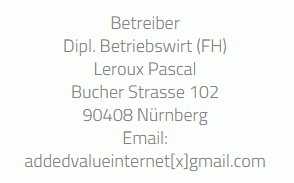| Description |
-> First we take the tray from channel 9 and replace it with the tray from channel 1 for example and have a look if the problem still exists
-> Ok, problem still exists
-> We take the tray from channel 9 and put it in channel 1 and verify if in channel 1 we have the same problem.
-> Ok, on channel we have no problem, that means that the problem is not coming from the trays!
-> The problem comes from the regulator, the regulator has 2 sides: Left side (Plus) & Right side (minus)
-> On every side the are 8 regulator. Each regulator give energy for 4 channels.
That means:
-> the first regulator gives power to channel 1,2,3,4
-> the second regulator gives power to channel 5,6,7,8
-> the third regulator gives power to channel 9,10,11,12
-> Remove the backplane (black metal plane) -> Photo 1
-> Now we measure the Volt on the white cable -> Photo 2 -> put the black cable from the voltmeter on the ground for measuring
-> Now we measure the Volt on the yellow cable -> Photo 2 -> put the black cable from the voltmeter on the ground for measuring
-> On channel 1,2,3,4 at the white cable there are 20,3 V
-> On channel 9,10,11,12 at the white cable there are 26,7V!!
That means the problem comes from the Right side (minus) of the regulator.
The problem comes from channel 9,10,11,12. That means it's the third regulator...
Here is the problem! No we have to search why we have 26,7 Volt instead of 20,3 Volt.
-> 01 - CS2
-> 09 Audio Power Supply
-> Negative Regulator
-> Negative Regulator C0.pdf
-> Photo 3
Now, remove the regulator board from the psu (power support unit).
-> Photo 4
-> To test the regulator board we need power, so we take the power directly from the psu. Thi idea comes from Christian Dolenga, cool! For this i make two extension.
-> Extension 1: Is the black cable
-> Extension 2: Is the yellow cable
-> Photo 5
-> Put the yellow cable on the "Out" of the regulator board
-> Put the black cable on the ground (left top) of the regulator board
-> On the regulator board the are 8 regulators
-> Each regulator has 2 Pins (ADJ) and (Out)
-> Put the yellow cable on the screw
-> Now put the voltmeter on the white cable to measure if we have 20 Volt
-> With the trimpotentiometer we can adjust exactly the voltage
-> At Photo 6 you can see i had to add some small white cable on some regulator because i destroy some ladderway and i had to replace them with the white cable.
(The second, the third, the seventh regulator from the right side)
If you do not want to repair the regulator unit, you can also simply use other empty slots in your tower and move the tray these slots.
For this change the position of the cable see Photo 7. In this case i had to remove the cable from the 3 position and i had to put this cable in the 4 position of the mainboard
-> Photo 7
|