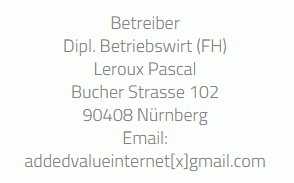x
Do you have a technical problem and would like to access our Euphonix2000 knowledge base?
You can access it for free. If you need individual help please contact Mr.Bremer. He is an expert and if he has time he will be at your disposal with help and advice via Skype. He will try to help you, so that your can try to repair it yourself. Skype support per costs 40,- Euro. For further infomration please take contact via email:
You can access it for free. If you need individual help please contact Mr.Bremer. He is an expert and if he has time he will be at your disposal with help and advice via Skype. He will try to help you, so that your can try to repair it yourself. Skype support per costs 40,- Euro. For further infomration please take contact via email:
Mr. Bremer, matthias.bremer[xx]exms.de
Be aware that our our voluntary experts can't give any guarantee that they really could solve the problems of your console, but in most cases it will work.
x